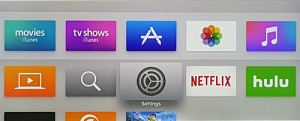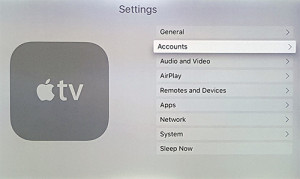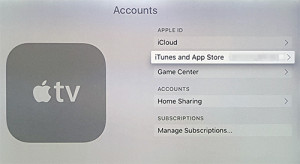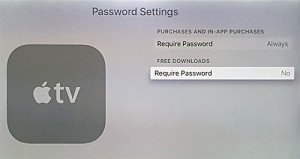Tired of always having to type in your password to download a free app on your new Apple TV 4? Learn how to disable the required password for free and/or paid app downloads.
How-to Disable Require Password for Free Apps
1. Go to Settings
2. Go to Accounts
3. Go to iTunes and App Store
4. Go to Password Settings
5. Select ‘No’ for Required Password
You can also set the require password for paid apps and in-app purchases to “after 15 minutes” or “never”.