Many users are experiencing issues connecting to the iTunes Library after updating to Yosemite OS X. The Apple TV instructs the users to turn on Home Sharing on the computer even though it is already on. Follow the tutorial to resolve the issue.
How-to Fix Apple TV Home Sharing Issue
1. Go to Launchpad > System Preferences > Sharing
2. Hit ‘Edit’ and change the Computer Name
3. Open iTunes and go to File > Home Sharing > Turn Off Home Sharing
4. Now turn Home Sharing back on
The Apple TV should now be able to connect to the iTune Library.
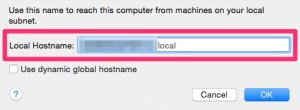

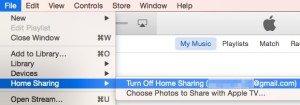
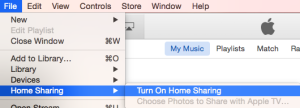
Thanks, mine was not that complicated. All I did was unplug Apple TV & plugged it back in.
Thanks for your suggestion of unplugging Apple TV. Worked in my case after an hour of searching for complicated solutions.
Your a god.. Million Thank
Thanks for the help. I was about to get a different Apple TV and I found this. Thanks again!
The library hosting my iTunes has a static ip, on the Apple TV I manually pointed the DNS to that server. Works as it was intended.
Again, you saved me.
Thanks alot.
Thanks worked a treat. If only my wife and kids would swap to Android so I could get rid of this apple crap.