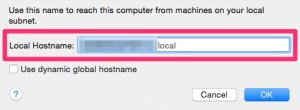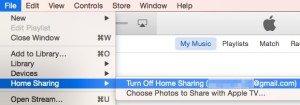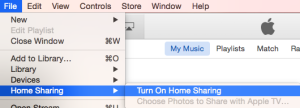Many users are experiencing issues connecting to the iTunes Library after updating to Yosemite OS X. The Apple TV instructs the users to turn on Home Sharing on the computer even though it is already on. Follow the tutorial to resolve the issue.
How-to Fix Apple TV Home Sharing Issue
1. Go to Launchpad > System Preferences > Sharing
2. Hit ‘Edit’ and change the Computer Name
3. Open iTunes and go to File > Home Sharing > Turn Off Home Sharing
4. Now turn Home Sharing back on
The Apple TV should now be able to connect to the iTune Library.